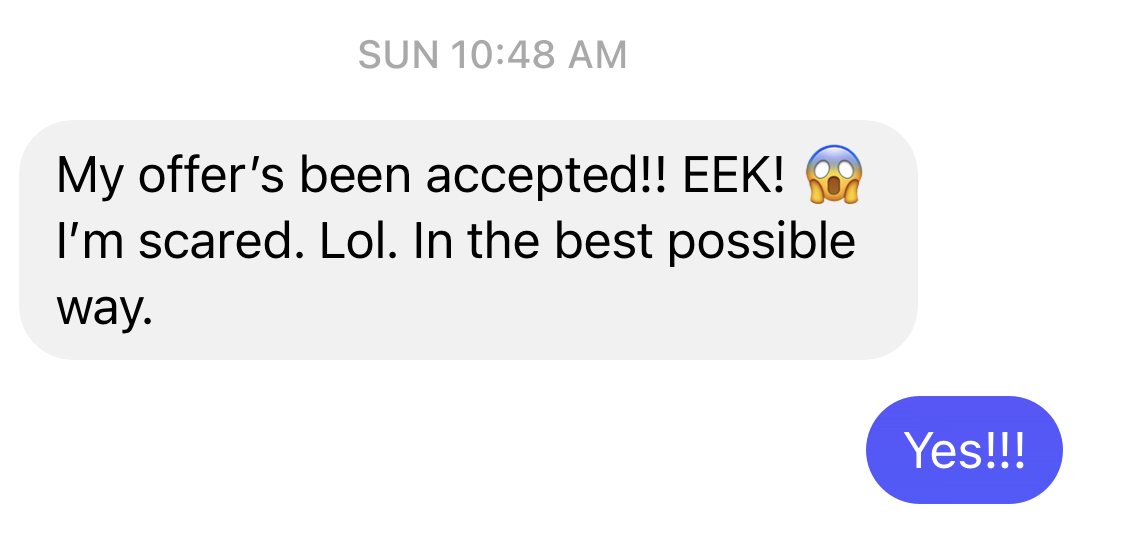MASTER 7 CORE AREAS
-
Your Market
Find "hidden gems" of areas that are poised to appreciate after you invest (so you buy at the right time in the right area)
-
Your Numbers
Fool-proof calculators and my "back-in method" to project & guarantee your returns up front before you even start
-
Your Funding
Little-known financing methods to close deals with less out of pocket than traditional methods (and no need to worry about DTI or income to qualify either)
-
Your Team
Build an ecosystem of agents, wholesalers, contractors, and lenders (so you're multiplying wealth, not the work)
-
Your Construction
Do full rehab projects in record time, without using any of your own money (or swinging any hammers)
-
Your Tenants
Get well-qualified tenants in as little as 24-hours (without having to show properties, waste your time, or do anything in person)
-
Your Very Own Bank
Each property becomes your very own "ATM Machine" you can withdraw tax-free money over and over again (and it's much deeper than just "Cashflow").
Kevin Davis
Closed in less than 6 weeks
Lisa Rehurek
Very first deal, closed & managed entire process from 2,000 miles away
Ben Mclellan
Closed in 90 days